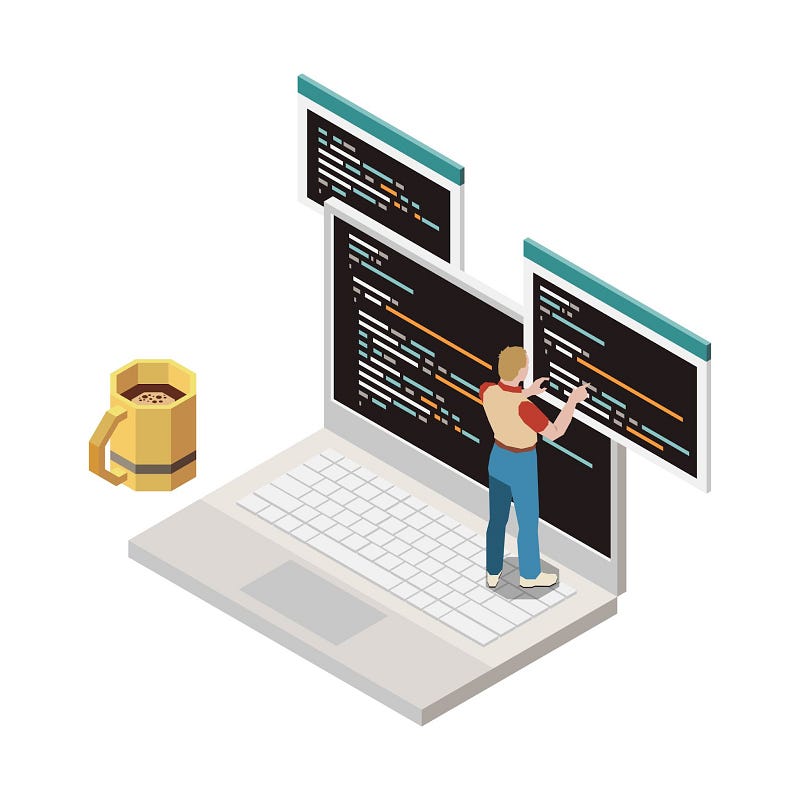Ember-js Insights: A Journey Through Web Development
Introduction
Ember.js is a popular open-source JavaScript framework used for building web applications. It follows the Model-View-ViewModel (MVVM) pattern, allowing developers to create scalable, single-page web applications with rich user interfaces.
At its core, Ember.js Developers champions a philosophy of “convention over configuration,” streamlining the development process by providing default solutions for common tasks while allowing flexibility for customization where needed. With features like two-way data binding, a powerful routing system, and an intuitive component-based architecture, Ember.js empowers developers to build scalable, maintainable, and feature-rich applications with ease. Whether you’re a seasoned developer or just embarking on your coding journey, Ember.js offers a solid foundation for crafting modern web experiences.
Overview of Ember.js Framework:
Ember.js, originally known as SproutCore 2.0, was created by Yehuda Katz and initially released in December 2011. It was developed to address the challenges of building complex web applications by providing a structured and opinionated framework. Ember.js is particularly well-suited for large-scale applications that require sophisticated client-side behavior
History and Evolution:
2007–2010: SproutCore gained attention as it was used by Apple for building applications like MobileMe and iCloud.
2011: Ember.js emerged from SproutCore’s evolution, aiming to provide a more developer-friendly and flexible framework.
2012–2015: Ember.js gained traction and continued to evolve with frequent updates and improvements, solidifying its position in the JavaScript ecosystem.
2016–2023: Ember.js continues to be actively developed, focusing on modern web development practices, performance optimizations, and integration with new technologies.
Features and Advantages:
Two-Way Data Binding: Ember.js features robust two-way data binding, allowing changes made in the UI to be automatically reflected in the underlying data model and vice versa, reducing boilerplate code and improving developer productivity.
Routing: Ember.js offers a powerful routing system that allows developers to define URL structures and map them to specific application states, enabling deep linking and bookmarking within the application.
Component-Based Architecture: Ember.js developers promotes a component-based architecture, where UI elements are encapsulated into reusable and composable components, leading to better code organization, reusability, and maintainability.
Ember CLI
Key Features
Project Initialization: Ember CLI allows you to initialize a new Ember.js project with a simple command, providing a basic project structure and configuration files to get started quickly.
Code Generation: Ember CLI simplifies the process of creating new files and components by providing generators for models, routes, controllers, components, templates, and more. For example, you can generate a new route with ember generate route <route-name>.
Dependency Management: Ember CLI manages project dependencies using npm (Node Package Manager) and Bower. You can install, update, and remove dependencies easily using commands like npm install <package-name> and bower install <package-name>.
Development Server: Ember CLI includes a built-in development server that allows you to serve your Ember.js application locally for development and testing purposes. You can start the server with ember serve or ember s and access your application at localhost:4200.
Asset Compilation and Live Reloading: Ember CLI automatically compiles assets such as JavaScript, CSS, and templates, and provides live reloading functionality, allowing you to see changes in real-time as you develop.
Testing Infrastructure: Ember CLI comes with a built-in testing infrastructure powered by QUnit for unit testing and Ember’s testing helpers for acceptance testing. You can run tests with ember test.
Production Builds: Ember CLI provides commands to build optimized production versions of your application, including minification, concatenation, and asset fingerprinting, ensuring optimal performance and reliability in production environments.
Add-ons Support: Ember CLI supports add-ons, which are reusable packages that extend the functionality of your Ember.js application. You can install add-ons using ember install <addon-name> and manage them using the ember addon commands
How Ember CLI Streamlines Development
Consistency: Ember CLI enforces project structure and conventions, promoting consistency across different Ember.js projects.
Automation: Ember CLI automates repetitive tasks such as file generation, dependency management, and testing, reducing development time and potential errors.
Tool Integration: Ember CLI integrates seamlessly with popular development tools and workflows, such as npm, Bower, Git, and Continuous Integration (CI) systems.
Community Ecosystem: Ember CLI leverages the vibrant Ember.js community and ecosystem of add-ons, enabling developers to extend and customize their development environment as needed.
Templates and Helpers
In Ember.js, templates are used to define the structure and layout of the user interface (UI) of an application. Templates are written using Handlebars syntax, a templating language that allows embedding dynamic content and expressions within HTML markup. Additionally, Ember.js provides helpers, which are functions that can be used within templates to generate dynamic content, format data, or perform conditional rendering. Let’s explore Ember templates and some commonly used helpers
Ember Templates:
File Structure: Ember.js follows a convention-based approach where templates are stored in the templates directory within the corresponding module or component folder.
Handlebars Syntax: Ember templates use Handlebars syntax, which allows you to embed expressions and helpers within double curly braces {{}}.
Expressions: You can embed dynamic data directly into the template using expressions.
Components: Ember components encapsulate both behavior and presentation logic, and their templates define their UI. Components allow for modularization and reusability of UI elements across the application.
Data Management
Ember Data is a powerful library within the Ember.js framework designed to simplify and streamline data management in client-side applications. It provides abstractions for working with data, including models, adapters, and serializers. Let’s explore each of these components and how they facilitate data management in Ember.js
1. Models
Definition: Models in Ember Data represent the structure and behavior of the data in your application. They encapsulate the properties and relationships of your application’s entities.
Declaration: Models are typically defined by extending the DS.Model class provided by Ember Data. Properties and relationships are defined using specific attributes and relationship macros.
2. Adapters
Purpose: Adapters in Ember Data are responsible for fetching and saving data to and from a backend server. They abstract away the details of making AJAX requests and handle data serialization and deserialization.
Customization: Ember Data provides default adapters for RESTful APIs, but you can customize or create your own adapters to work with different backend architectures or data formats.
3. Serializers
Purpose: Serializers in Ember Data are responsible for converting data between the format expected by the backend API and the format expected by the Ember.js application.
Customization: Like adapters, Ember Data provides default serializers for RESTful APIs, but you can customize or create your own serializers to handle specific data formats or conventions.
Data Management Workflow
Define Models Define models to represent your application’s data entities, including attributes and relationships.
Configure Adapters: Configure adapters to specify how Ember Data interacts with your backend API, including the host, namespace, and any custom endpoints.
Customize Serializers: Customize serializers to handle data transformations between your Ember.js application and the backend API, ensuring compatibility with the API’s data format.
Fetch and Save Data: Use Ember Data’s querying and saving APIs to fetch and save data to and from your backend server, leveraging the abstractions provided by models, adapters, and serializers.
Advanced Topics
1. Animations
Ember Animated: Introduction to the Ember Animated add-on, which provides a declarative API for defining complex animations within your Ember.js application.
CSS Transitions and Animations: Leveraging CSS transitions and animations to create smooth and performant animations for UI elements and page transitions.
Ember Velocity: Exploring the Ember Velocity add-on, which integrates the Velocity.js animation library with Ember.js for advanced animation capabilities.
2. Accessibility (A11y)
Semantic HTML: Best practices for using semantic HTML elements to improve accessibility and ensure proper screen reader support.
Keyboard Navigation: Implementing keyboard navigation and focus management techniques to make your Ember.js application navigable for users who rely on keyboard input.
ARIA Attributes: Using Accessible Rich Internet Applications (ARIA) attributes to enhance the accessibility of interactive components and custom widgets.
3. Internationalization (i18n) and Localization (l10n):
Ember I18n: Introduction to the Ember I18n add-on for managing internationalization and localization in Ember.js applications.
Translation Management: Strategies for managing translations and localized content efficiently, including key-based translation files and integration with translation management tools.
Dynamic Locale Switching: Implementing dynamic locale switching to allow users to switch between different languages and regions within the application.
Future of Ember.js
Future Directions
Embracing Web Components: Ember.js may continue to embrace emerging web standards like Web Components, enabling easier integration with components from other frameworks and libraries.
Improved Developer Experience: Efforts to enhance the developer experience may include improvements to the build tooling, debugging tools, and testing infrastructure, making it even more pleasant and productive to work with Ember.js.
Focus on Performance: Continual optimizations to improve the performance of Ember.js applications, including faster initial load times, smoother rendering, and better runtime performance.
Integration with Modern Technologies: Integration with modern tools and technologies such as GraphQL, TypeScript, and serverless architectures to provide developers with more options and flexibility when building applications.
Community Growth and Diversity: Continued efforts to grow and diversify the Ember.js community, including initiatives to onboard new developers, support underrepresented groups, and foster collaboration and knowledge sharing.
Conclusion:
While Ember.js may not always dominate headlines or GitHub stars like some newer frameworks, its focus on stability, productivity, and community makes it a dependable choice for many development teams. The future of Ember.js will likely involve a balance between maintaining its core principles of convention over configuration and embracing modern web development practices to stay relevant in a rapidly evolving landscape. As always, community feedback and contributions will play a crucial role in shaping the direction of the framework.