Mastering Drupal: A Comprehensive Guide to Module Development
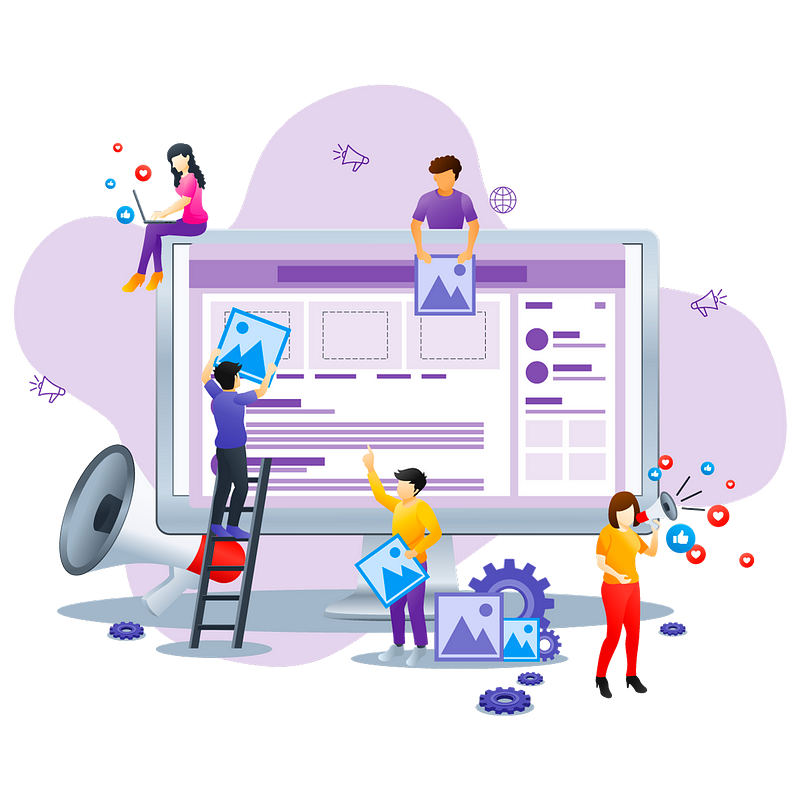
Introduction to Drupal Development
Drupal is an open-source content management system (CMS) renowned for its modular architecture and flexibility in Drupal development. Its core system provides essential functionalities, while additional features are integrated through modules, making it highly customizable in Drupal development. Themes control the visual presentation of content, enhancing Drupal’s ability to create diverse and dynamic websites. This modular approach empowers developers to tailor Drupal to specific needs, making it a popular choice for building robust web applications and platforms in Drupal development.
why we use drupal
Drupal is a popular content management system (CMS) that is used for building a variety of websites and web applications. There are several reasons why individuals and organizations choose to use Drupal:
Flexibility and Customization
- Drupal is highly flexible and allows for extensive customization. It’s suitable for building a wide range of websites, from personal blogs to large enterprise-level applications.
Scalability
- Drupal is scalable, making it suitable for small websites that can grow into large, complex platforms. It can handle a significant amount of content, users, and traffic.
Content Management
- Drupal excels as a content management system. It provides a robust framework for organizing and managing content, making it easy to create, edit, and publish content on the web.
Community and Support
- Drupal has a large and active community of developers, designers, and users. This community contributes to ongoing development, provides support through forums, and shares a wealth of modules and themes to enhance Drupal functionality.
Security
- Drupal is known for its focus on security. The Drupal security team actively monitors and addresses security issues, making it a reliable choice for organizations that prioritize data protection.
Setting Up Your Development Environment
Setting up a development environment for Drupal development involves two primary steps: installing and configuring Drupal, and establishing a suitable development environment.
Installing and Configuring Drupal:
Download Drupal: Begin by downloading the latest version of Drupal from the official website (drupal.org).
Server Requirements: Ensure that your server meets the minimum requirements for running Drupal. Common requirements include a web server (e.g., Apache or Nginx), PHP, and a database (e.g., MySQL or PostgreSQL).
Database Setup: Create a database for Drupal and configure the database connection settings in Drupal’s installation process.
Installation Wizard: Follow the installation wizard, providing necessary information such as site name, admin credentials, and database details.
Setting Up a Development Environment:
Version Control: Use version control systems like Git to track changes in your Drupal project. Initialize a Git repository for your project and commit the initial codebase.
Local Development Server: Consider using a local development server such as XAMPP or MAMP to run Drupal on your machine. This allows you to test and develop without affecting the live site.
Code Editor/IDE: Choose a code editor or integrated development environment (IDE) for efficient coding. Popular choices include Visual Studio Code, PhpStorm, and Sublime Text.
Debugger and Profiler: Implement debugging tools and profilers to troubleshoot and optimize your Drupal code effectively.
Understanding Drupal Modules
Basics:
Drupal modules extend the platform’s functionality, enabling developers to customize and enhance websites. Hooks, functions that interact with the core or other modules, play a crucial role in module development.
Types:
1) Core Modules: Essential functionalities integrated into Drupal core.
2) Contributed Modules: Developed by the community to add diverse features.
3) Custom Modules: Created by developers to address specific project needs.
4) Features Modules: Facilitate the packaging and export of site configurations for easy replication.
Creating Your First Drupal Module:
1. Directory Creation:
- Establish a new module directory in sites/all/modules.
2. Module and Info Files:
- Craft your_module_name.module for code and your_module_name.info.yml for metadata.
3. Hooks Implementation:
- Utilize hooks like hook_menu() for interaction with Drupal core.
4. Coding Functionality:
- Develop your module’s specific functionality, ensuring it aligns with project needs.
5. Testing:
- Thoroughly test the module on a local Drupal installation to verify performance.
6. Documentation:
- Document code comprehensively, explaining each function’s purpose.
7. Version Control:
- Implement Git for version control, allowing collaborative development.
8. Package and Share:
- Package the module, adhere to coding standards, and share on Drupal.org or other platforms for community access.
Structure of a Module:
1. Module Directory:
- Centralized location for all module-related files.
2. Module File (your_module_name.module):
- Core code repository containing hooks and custom functions.
3. Info File (your_module_name.info.yml):
- Metadata file providing essential information about the module.
Hooks and Events in Drupal
Introduction
Hooks:
- Functions allowing modules to customize and extend Drupal’s behavior without modifying core code.
Events:
- Objects signaling specific actions or state changes in an event-driven architecture.
Using Hooks
Identify Hook:
- Choose the relevant hook based on the customization needed.
Implement in Module:
- Create a function in your module with the hook’s name and parameters.
Customize Behavior:
- Add custom code within the hook function to modify or extend default behavior.
Using Events
Register Listeners
- Use Symfony’s EventDispatcher to register event listeners in Drupal.
Implement Listener Class:
- Create a class implementing EventSubscriberInterface with methods reacting to events.
React to Events:
- Add custom code in listener methods to respond to specific events.
Advanced Module Development Techniques
In advanced Drupal module development, incorporating techniques like AJAX integration and REST API usage can significantly elevate the user experience and extend the module’s capabilities. AJAX integration, achieved through Drupal’s AJAX framework or JavaScript libraries like jQuery, enables asynchronous requests, enhancing the dynamism of interfaces without full page reloads. REST API integration facilitates seamless communication with external systems or mobile applications, fostering interoperability. Additionally, adopting Dependency Injection with Symfony’s Dependency Injection Container enhances modularity and testability by injecting dependencies into services.
Leveraging Drupal’s Entity API simplifies data storage and manipulation, enabling the creation of custom entities or extensions to existing ones. Advanced techniques also include efficient batch processing for handling large datasets and the use of the Queue API for scalable and background task processing. To ensure scalability and extensibility, developers should implement effective caching strategies, optimize database queries using Drupal’s abstraction layer, and consider the Queue API for managing asynchronous tasks, collectively contributing to a robust and scalable Drupal module.
Advantages & Disadvantages of Drupal
Advantages of Drupal
Flexibility and Customization
- Drupal is highly flexible, allowing developers to customize and tailor websites or applications to meet specific requirements. Its modular architecture and extensive theming system provide a wide range of customization options.
Scalability:
- Drupal is scalable, making it suitable for both small websites and large, complex platforms. Its architecture allows it to handle increased content, users, and traffic as a site grows.
Active Community and Extensive Ecosystem:
- Drupal has a vibrant and active community of developers and users. The community contributes to ongoing development, provides support through forums, and shares a wealth of contributed modules and themes. The extensive ecosystem allows users to leverage a variety of pre-built solutions for different functionalities.
Disadvantages of Drupal:
Learning Curve:
- Drupal has a steeper learning curve compared to some other content management systems. Beginners might find it challenging to grasp the intricacies of its architecture and terminology.
Performance Overhead:
- While Drupal is powerful, the extensive features and modules can sometimes result in a performance overhead. Careful optimization and caching strategies are required for optimal performance, especially on larger sites.
Resource Intensive:
- Building and maintaining a Drupal site may require more resources compared to simpler platforms. This can include hosting resources, development time, and potentially higher costs for more complex projects.
Conclusion
In conclusion, mastering database integration in Drupal module development is essential for creating robust applications. Drupal’s database abstraction layer simplifies CRUD operations, offering flexibility and cross-database compatibility. Leveraging dynamic queries, transactions, and the Schema API ensures efficient and consistent data management. This knowledge not only enhances individual projects but also contributes to the collaborative strength of the Drupal community.
